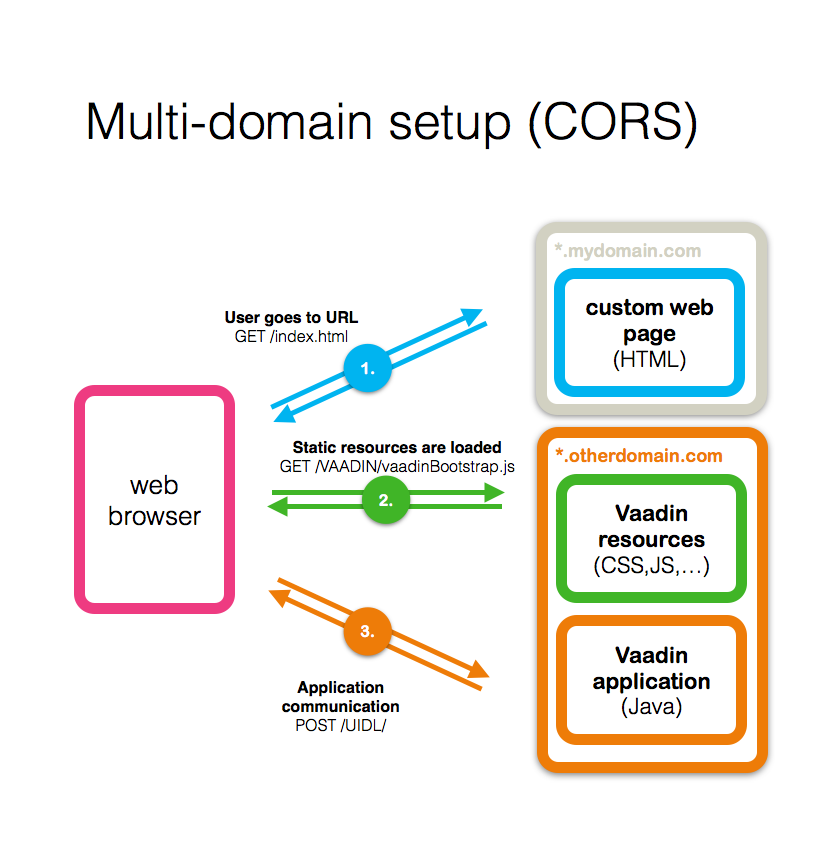 |
| Source: https://vaadin.com/blog/ |
Cross-origin resource sharing (CORS) is a mechanism that allows restricted resources (e.g. fonts, JavaScript, etc.) on a web page to be requested from another domain outside the domain from which the resource originated.
That can be extremely handy for development - when your page partly loads data from you main dev server and some API or resources are received from your local server with mocked APIs for example.
Below there instructions how to enable cross-domain requests (in other words disable default CORS policy) in all major browsers: Chrome, Mozilla Firefox, Safari and IE.